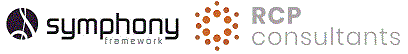The Symphony ISAM Manager allows you to access and manage data in your ISAM files. This powerful tool uses code-generated Symphony Data Object classes to expose the underlying data in the ISAM file as it's constituent fields. Using the Symphony ISAM Manager you can query and maintain the data in the files using standard SQL commands. For example;
"SELECT * FROM CUSTOMER_FILE"
will return all the data from the CUSTOMER_FILE. you can limit the results by defining the fields you wish to view and the criteria to define the records to query;
"SELECT CUS_CODE, CUS_NAME FROM CUSTOMER_FILE WHERE CUS_STATUS != 0"
You can also manage the data in the file using standard SQL query commands, for example;
"UPDATE CUSTOMER_FILE SET CUS_STATUS = 3 WHERE CUS_CODE = 'C199856'"
and also delete records from the file with;
"DELETE FROM CUSTOMER_FILE WHERE CUS_CODE = 'C199856'"
Review the Symphony ISAM Manager for full details.