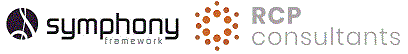
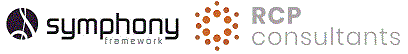
The Symphony Event Viewer is a utility to view and monitor the Symphony Event Log. Programs that utilise the Symphony Diagnostics namespace can write to the Symphony Event log. As entries are written to the log they will be displayed within the Symphony Event Viewer.
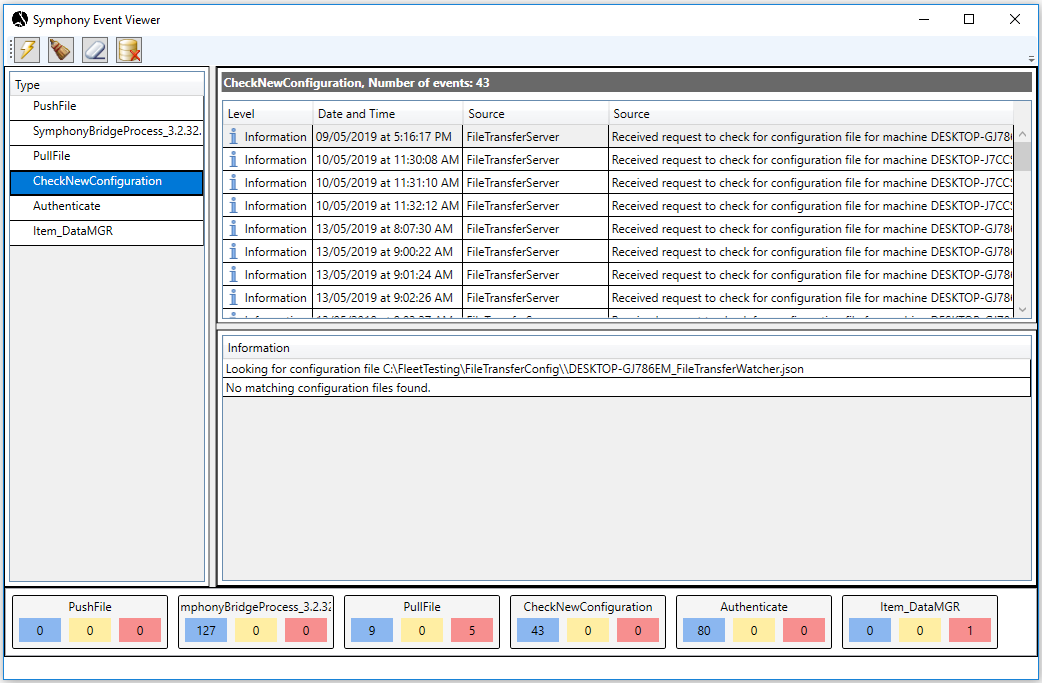
Events are divided into categories. The categories are defined by the software. There is no limit to the number of categories that can be created.
Events are logged against a category. Events are categorised as either an informational events, warnings or error events. Highlighting that category will show all the events associated with that category. The following icons are used to identify the event type;
 indicates an informational event.
indicates an informational event.
 indicates a warning event.
indicates a warning event.
 indicates an error event.
indicates an error event. Highlighting an event will display any additional information associated with that event.
The bottom section of the Symphony Event Viewer display a summary total for each category.
To see examples of how to create events from within your application see the Symphony.Core.Diagnostics namespace.
To install the Symphony Event Viewer simple download the execute the installer. The Symphony Event data is stored in a PostgreSQL database. You can download and install the PostgreSQL database environment here. The minimum version required for the Symphony Framework is version 11.1.