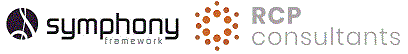The following table lists the common Symphony Framework templates and their uses.
| Template | Description | Use |
|---|---|---|
| Symphony_Data | Creates a standard Symphony Data Object that exposes Synergy types. |
Use within a standard Windows Presentation Foundation application to exposes Synergy data using Synergy Types. Data binding to properties in the generated class must use the Symphony.Converters classes. Related templates: |
| Symphony_DataCLR | Creates a standard Symphony Data Object that exposes native .Net types. |
Use within a standard Windows Presentation Foundation application to exposes native .Net Types. The classes utilize the Symphony.Conductor.Converters to convert between Synergy and native types. This template is useful for creating data object classes that can be easily consumed by non-Synergy environments. Related templates:
|
| Symphony_FileIO | Create a powerful class that provides the ability to manage data in Synergy ISAM and Relative files. | All Synergy .Net programs that need access to data. These classes provide thread-safe access to the files and provide the ability to register IOHook classes. They support local and remote (xfServer) data access. |
| Symphony_Collection | Build a collection object that contains all elements defined in a selection list for a field in a repository structure. |
These collection classes are required when using the Symphony_Style template the generate user interface controls. These collections are created for fields that define selection lists. Related Templates: |
| Symphony_CollectionFromFile | Build a collection object that contains all records in a file. These collections can then be data-bound to user interface controls that are configured to display selection data in ComboBox/drop-down lists. |
These collection classes are required when using the Symphony_Style template the generate user interface controls. These collections are created for fields that define selection windows. The generated code uses structure specific Data Object class and structure specific FileIO class to load the data from the file and populate the collection. Related Templates: |
| Symphony_Content | Build a list of Object Data Providers that link the user interface controls created as ComboBox/drop-down lists to the associated collections. |
These content classes are required when using the Symphony_Style template the generate user interface controls. Related Templates: |
| Symphony_Style | Build individually styled controls that conform to the attribute settings within he Synergy Repository. |
This style classes must be used in conjunction with the related templates. These styles data-bind to the Data Object classes created using the Symphony_Data template. Use these to create the user interface for standard WPF applications. Related Templates: |
| Symphony_StyleCLR | Build individually styled controls that conform to the attribute settings within he Synergy Repository. |
This style classes must be used in conjunction with the related templates. These styles data-bind to the Data Object classes created using the Symphony_Data template. Use these to create the user interface for standard WPF applications. Related Templates: |
It is recommended that code generated files are not manually modified as any modifications will be lost if they are regenerated.