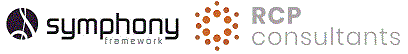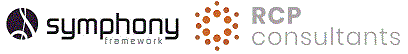Template file name Symphony_Collection_v3_2.tpl
The Symphony_Collection (version 3.2) generates a collection class and populates the collection with the Selection List entries defined against each field in your Synergy Repository.
The created class is a populated collection of Symphony.Conductor.Content.SelectionItem. Each collection item contains a ItemValue (or ItemStringValue for alpha based collections) and Description. The ItemValue/ItemStringValue property can be data-bound to the SelectedValuePath of a ComboBox/drop-down list. The Description is the element displayed (DisplayMemeberPath for a WPF ComboBox) within the visible list.
It is recommended that your generated code from the Symphony_Collection template is placed into a project sub-folder called Content.
CodeGen Template Tokens
| Token |
Comments |
| NAMESPACE |
Specifies the namespace within which to create the class. |
Symphony Tokens
There are no Symphony Tokens required for this template.
CodeGen Command Examples
| Create standard collection |
|
codegen e -r -s PART -t Symphony_Collection_v3_2 -o %ROOT%ControlLibrary\Content -n ControlLibrary.Content |
Example
;;****************************************************************************
;;
;; WARNING: This code was code generated. Any changes that you
;; make to this code will be overwritten if the code is regenerated!
;;
;; Template author: Richard C. Morris : RCP Consultants.
;;
;; Template Name: Symphony Framework : SYMPHONY_COLLECTION_V3_2.tpl
;;
;;****************************************************************************
import System
import System.Collections.Generic
import System.Text
import Symphony.Conductor.Content
namespace ControlLibrary.Content
public class PART_STATUS_Collection extends SelectionItemList
public method PART_STATUS_Collection
endparams
proc
this.add(new SelectionItem("Live", 0))
this.add(new SelectionItem("Replaced", 1))
this.add(new SelectionItem("Obsolete", 2))
endmethod
endclass
endnamespace
See Also