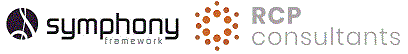DBConnection
To use the capabilities to manage data and execute Synergy .Net method you need to establish a connection to the data source. The Symphony.Harmony.DBConnector class enables the creation of the required local (in-process) or remote database connection.
A local (in-process) connection mean that all data access and stored procedure method execution is in-process. This is an example of connecting to a local database.
| Simple select |
|
.define C_CONNTYPE ,"SymLocal:"
.define C_USERNAME ,"richard"
.define C_PASSWORD ,"sillypassword"
.define C_TABLEMAP ,"!ExampleData.Data.TableMapper.MapTableToFile"
mConnectionString = C_CONNTYPE + C_USERNAME + "/" + C_PASSWORD + C_TABLEMAP
mConnector = new DBConnector(mConnectionString) |
This will result in a connection string like.
| Example connection string |
|
"SymLocal:richard/sillypassword!ExampleData.Data.TableMapper.MapTableToFile" |
The table mapping class/method provide the framework with a method of converting the table name to the Physical Synergy DBMS file name. See Symphony_TableMapping template for more details.
To connect to a remote server use the following example connection settings.
| Simple select |
|
.define C_CONNTYPE ,"SymRemote:"
.define C_USERNAME ,"richard"
.define C_PASSWORD ,"sillypassword"
.define C_TABLEMAP ,"!ExampleData.Data.TableMapper.MapTableToFile"
.define C_HOSTNAME ,"@localhost"
.define C_HOSTPORT ,":8082"
.define C_HOSTTYPE ,HostServiceType.ConsoleServerTcp
mConnectionString = C_CONNTYPE + C_USERNAME + "/" + C_PASSWORD + C_HOSTNAME + C_HOSTPORT + C_TABLEMAP
mConnector = new DBConnector(mConnectionString, C_HOSTTYPE) |
This will result in a connection string similar to.
| Example connection string |
|
"SymRemote:richard/sillypassword@localhost:8082!ExampleData.Data.TableMapper.MapTableToFile" |
This will result in a connection string like.
To connect to a server using a Microsoft Azure Service Bus Relay connection use the following example connection settings.
| Simple select |
|
.define C_CONNTYPE ,"SymRemote:"
.define C_USERNAME ,"richard"
.define C_PASSWORD ,"sillypassword"
.define C_TABLEMAP ,"!ExampleData.Data.TableMapper.MapTableToFile"
.define C_HOSTNAME ,"@SymphonyBridgeDemo"
.define C_RELAYKEY ,"YiOMWlT7JQtT8cPO7dQLH+psuWF6cMAy/nB9EaqyZQs="
.define C_HOSTTYPE ,HostServiceType.RelayServer
mConnectionString = C_CONNTYPE + C_USERNAME + "/" + C_PASSWORD + C_HOSTNAME + C_TABLEMAP
mConnector = new DBConnector(mConnectionString, C_HOSTTYPE, C_RELAYKEY) |
This will result in a connection string similar to.
| Example connection string |
|
"SymRemote:richard/sillypassword@SymphonyBridgeDemo!ExampleData.Data.TableMapper.MapTableToFile" |
DataSelect.RunDataSelect method
The DataSelect.RunDataSelect method allows for the query of the Synergy DBMS file using SQL like SELECT syntax. For details and examples see the Symphony.Harmony.DataSelect class.
An example of making a select call through Symphony Harmony.
| Simple select |
|
private mSimpleSelectResults ,@List<Part_Data>
public property SimpleSelectResults, @List<Part_Data>
method get
proc
mreturn mSimpleSelectResults
endmethod
endproperty
private method doSimpleSelect, void
endparams
proc
;;query the remote database
mSimpleSelectResults = DataSelect.RunDataSelect(mConnector, "select * from part ",
& new Part_Data()).Result.OfType<Part_Data>().ToList()
RaisePropertyChanged("SimpleSelectResults")
endmethod |
The result (mSimpleSeletResults) will be a List<T> of type Part_Data. The Part_Data is a code generated instance.
You can await the RunDataSelect method.
| Asynchronous select |
|
private async method doSimpleSelectAsync, void
endparams
proc
;;query the remote database
data response = await DataSelect.RunDataSelect(mConnector, "select * from part ",
& new Part_Data())
mSimpleSelectResults = response.OfType<Part_Data>().ToList()
RaisePropertyChanged("SimpleSelectResults")
endmethod |
Awaiting the RunDataSelect method executes the select on a background thread and allows program execution to continue. This can help to improve the responsiveness of your application from a user perspective.
You can select specific fields from the database by listing the fields to be returned.
| Select filtering |
|
private method doSimpleSelectFiltered, void
endparams
proc
;;query the remote database
mSimpleSelectResults = DataSelect.RunDataSelect(mConnector, "select description, id, cost_price from part ",
& new Part_Data()).Result.OfType<Part_Data>().ToList()
RaisePropertyChanged("SimpleSelectResults")
endmethod |
Will return only the "id" and "description" fields.
You can limit the number of records returned by supplying a where clause. The where clause allows you to select only records that match your selection criteria.
| Select case sensitive |
|
private method doSimpleSelectWhere, void
endparams
proc
;;query the remote database
mSimpleSelectResults = DataSelect.RunDataSelect(mConnector, "select description, id, from part where description like 'pads'",
& new Part_Data()).Result.OfType<Part_Data>().ToList()
RaisePropertyChanged("SimpleSelectResults")
endmethod |
This will limit the records returned from the file to only those records that contains the characters 'pads' in the description field. selection is by default case sensitive. You can change this by defining the case sensitivity setting on the Symphony.Harmony.DBConnector instance.
| Select case insensitive |
|
private method doSimpleSelectWhereCase, void
endparams
proc
mConnector.SetCaseSensitivity(false)
;;query the remote database
mSimpleSelectResults = DataSelect.RunDataSelect(mConnector, "select description, id, from part where description like 'pads'",
& new Part_Data()).Result.OfType<Part_Data>().ToList()
RaisePropertyChanged("SimpleSelectResults")
endmethod |
Will return all records where the description field contains the letters "pads" regardless of case.
you can specify the where clause values as bound parameters by using positional parameters.
| Select binding |
|
private mCostPriceValue ,decimal
public property CostPriceValue, decimal
method get
proc
mreturn CostPriceValue
endmethod
method set
proc
CostPriceValue = value
endmethod
endproperty
private method doSimpleSelectWhereBound, void
endparams
proc
mConnector.SetCaseSensitivity(false)
;;query the remote database
mSimpleSelectResults = DataSelect.RunDataSelect(mConnector, "select description, id, from part where cost_price > :1",
& new Part_Data(), CostPriceValue).Result.OfType<Part_Data>().ToList()
RaisePropertyChanged("SimpleSelectResults")
endmethod |
Will limit the returned records to only those where the cost_price is greater than the value in the CostPriceValue property.
You can further limit the number of records returned by using the TOP keyword.
| Select TOP # |
|
private method doSimpleSelectTop, void
endparams
proc
mConnector.SetCaseSensitivity(false)
;;query the remote database
mSimpleSelectResults = DataSelect.RunDataSelect(mConnector, "select top 10 * from part",
& new Part_Data()).Result.OfType<Part_Data>().ToList()
RaisePropertyChanged("SimpleSelectResults")
endmethod |
Will limit the number of records returned to 10.
The default order of the returned records is in primary key order. The order in which the results are returned can be changed by specifying the fields to sort on and the order.
| Select ascending |
|
private method doSimpleSelectASC, void
endparams
proc
;;query the remote database
mSimpleSelectResults = DataSelect.RunDataSelect(mConnector, "select * from part order by cost_price ASC",
& new Part_Data()).Result.OfType<Part_Data>().ToList()
RaisePropertyChanged("SimpleSelectResults")
endmethod |
This will return the records ordered by the cost_price field in ascending order.
using the DESC keyword will return the data in descending order.
| Select descending |
|
private method doSimpleSelectDESC, void
endparams
proc
;;query the remote database
mSimpleSelectResults = DataSelect.RunDataSelect(mConnector, "select * from part order by cost_price DESC",
& new Part_Data()).Result.OfType<Part_Data>().ToList()
RaisePropertyChanged("SimpleSelectResults")
endmethod |
This will return the records ordered by the cost_price field in descending order.
DataUpdate.RunDataUpdate method
The DataUpdate.RunDataUpdate method allows for the updating of one or more records in a Synergy DBMS file using SQL like UPDATE syntax. For details and examples see the Symphony.Harmony.DataUpdate class.
An example of updating a record in the Synergy DBMS file using the RunDataUpdate method.
| Simple select |
|
private mIdToUpdate ,string
public property IdToUpdate, string
method get
proc
mreturn mIdToUpdate
endmethod
method set
proc
mIdToUpdate = value
RaisePropertyChanged("IdToUpdate")
endmethod
endproperty
private mDescriptionToUpdate ,string
public property DescriptionToUpdate, string
method get
proc
mreturn mDescriptionToUpdate
endmethod
method set
proc
mDescriptionToUpdate = value
RaisePropertyChanged("DescriptionToUpdate")
endmethod
endproperty
private method doPartUpdate, void
endparams
proc
data response ,int
response = DataUpdate.RunDataUpdate(mConnector, "update part set Description = :1 where Id = :2", new Part_Data(),
& DescriptionToUpdate, IdToUpdate).Result
IdToUpdateMessage = "Total items updated = " + %string(response)
endmethod
private mIdToUpdateMessage ,string
public property IdToUpdateMessage, string
method get
proc
mreturn mIdToUpdateMessage
endmethod
method set
proc
mIdToUpdateMessage = value
RaisePropertyChanged("IdToUpdateMessage")
endmethod
endproperty
|
This will update a single matching record in the file.
You can update multiple records with a single call, for example, this code will update the cost_price for all records in the file that match a particular current cost price.
| Simple select |
|
private mCostPriceToUpdate ,Decimal
public property CostPriceToUpdate, Decimal
method get
proc
mreturn mCostPriceToUpdate
endmethod
method set
proc
mCostPriceToUpdate = value
endmethod
endproperty
private method doBulkUpdate, void
endparams
proc
data response ,int
response = DataUpdate.RunDataUpdate(mConnector, "update part set cost_price = :1 where cost_price = :2", new Part_Data(),
& CostPriceToUpdate, CostPriceValue).Result
IdToUpdateMessage = "Total items updated = " + %string(response)
endmethod
|
You can update the complete record using the simplified syntax and only defining the table name and the key value.
| Simple select |
|
private method doFullUpdate, void
endparams
proc
data response ,int
response = DataUpdate.RunDataUpdate(mConnector, "update part where Id = :1", new Part_Data(),
& IdToUpdate).Result
IdToUpdateMessage = "Total items updated = " + %string(response)
endmethod
|
The contents of the passed are used to update the data in the record in the file. The routine will return with the number of records updated.
DataInsert.RunDataInsert method
The DataInsert.RunDataInsert method allows the inserting or creating of records within a Synergy DBMS file using SQL like INSERT syntax. For details and examples see the Symphony.Harmony.DataInsert class.
An example of inserting a record into a file where the data to be inserted is define in the passed in .
| Simple select |
|
.region "Demonstrate how to create records using Symphony Harmony"
private mIdToCreate ,string
public property IdToCreate, string
method get
proc
mreturn mIdToCreate
endmethod
method set
proc
mIdToCreate = value
RaisePropertyChanged("IdToCreate")
endmethod
endproperty
private mDescriptionToCreate ,string
public property DescriptionToCreate, string
method get
proc
mreturn mDescriptionToCreate
endmethod
method set
proc
mDescriptionToCreate = value
RaisePropertyChanged("DescriptionToCreate")
endmethod
endproperty
private method doGroupCreate, void
endparams
proc
data response ,int
response = DataInsert.RunDataInsert(mConnector, "insert into group ",
& new Group_Data() {Group_id = IdToCreate, Description = DescriptionToCreate}).Result
IdToCreateMessage = "Total items created = " + %string(response)
endmethod
private mIdToCreateMessage ,string
public property IdToCreateMessage, string
method get
proc
mreturn mIdToCreateMessage
endmethod
method set
proc
mIdToCreateMessage = value
RaisePropertyChanged("IdToCreateMessage")
endmethod
endproperty
.endregion |
The response is an integer value that indicates the number of records inserted into the file. This will either be 1 for a successful insert operation or zero if not records were created.
DataDelete.RunDataDelete method
The DataDelete.RunDataDelete method allows for the deletion of records from a Synergy DBMS file using SQL like DELETE syntax. For details and examples see the Symphony.Harmony.DataDelete class.
An example of deleting a record in the file identified by the primary key value.
| Simple select |
|
.region "Show how to delete records using Symphony Harmony"
private mIdToDelete ,string
public property IdToDelete, string
method get
proc
mreturn mIdToDelete
endmethod
method set
proc
mIdToDelete = value
RaisePropertyChanged("IdToDelete")
endmethod
endproperty
private method doPartDelete, void
endparams
proc
data response ,int
response = DataDelete.RunDataDelete(mConnector, "delete from part where ID = :1", new Part_Data(), IdToDelete).Result
IdToDeleteMessage = "Total items deleted = " + %string(response)
endmethod
private mIdToDeleteMessage ,string
public property IdToDeleteMessage, string
method get
proc
mreturn mIdToDeleteMessage
endmethod
method set
proc
mIdToDeleteMessage = value
RaisePropertyChanged("IdToDeleteMessage")
endmethod
endproperty
.endregion |
Not providing a where clause will delete all records within the file!
DataExecute.RunDataExecute method
The DataExecute.RunDataExecute method allows for the execution of stored procedure methods defined in a Synergy .Net class library using SQL like EXEC syntax. For details and examples see the Symphony.Harmony.DataExecute class.
This is an example of a stored procedure method. The method
| Simple select |
|
{MethodSecurity(True)}
public method PriceUpdate, @StringResponse_Data
in req percentUpdate ,decimal
endparams
proc
data counter ,int,0
;;work through all produts and update prices.
data partItem ,@Part_Data ,new Part_Data()
data partIO ,@Part_FileIO
partIO = new Part_FileIO(FileOpenMode.UpdateIndexed)
while (partIO.ReadNextRecord(partItem) == FileAccessResults.Success)
begin
partItem.Cost_price = partItem.Cost_price * percentUpdate
partIO.UpdateRecordUsingGRFA(partItem)
incr counter
end
partIO.CloseChannel()
mreturn new StringResponse_Data("Part items updated: " + %string(counter))
endmethod |
To execute this method through the Symphony Harmony framework use the DataExecute.RunDataExecute method. when calling the method you must fully qualify it with the namespace and class names as well as the desired method name. Arguments can be passed and the API supports all standard .Net types. Synergy types like a, i and d are not supported.
| Simple select |
|
.region "Demonstrate how to execute a remote procedure"
private mPercentageValue ,decimal
public property PercentageValue, decimal
method get
proc
mreturn mPercentageValue
endmethod
method set
proc
mPercentageValue = value
RaisePropertyChanged("PercentageValue")
endmethod
endproperty
private method doPercentageUpdate, void
endparams
proc
data response ,@List<StringResponse_Data>
response = DataExecute.RunDataExecute(mConnector, "exec @ExampleData.Procedures.StoredProcedures.PriceUpdate",
& new StringResponse_Data(), PercentageValue).Result.OfType<StringResponse_Data>().ToList()
PercentageUpdateMessage = response[0].StringValue
endmethod
private mPercentageUpdateMessage ,string
public property PercentageUpdateMessage, string
method get
proc
mreturn mPercentageUpdateMessage
endmethod
method set
proc
mPercentageUpdateMessage = value
RaisePropertyChanged("PercentageUpdateMessage")
endmethod
endproperty
|
The result will be determined by the defined which must match the return type of the declared method. The method can declare a single instance or a collection of instances.
Built in Types
As well as exposing code-generated types the provide a number of built-in types. These types can be used to return simple data from stored Procedure methods. The following table lists the available built-in types.
| Built-in Type |
Use |
Rest API type? |
| BooleanResponse_Data |
Used to return a simple True/False response from a stored procedure call. |
Yes. (Boolean_DataREST) |
| ByteResponse_Data |
Return a streamed byte array. |
No. |
| Column_Data* |
List the columns available within a table. |
Yes. (Column_DataREST) |
| DateTimeResponse_Data |
Return a full DateTime type from a method. |
Yes. (DateTimeResponse_DataREST) |
| IntResponse_Data |
Used to return an integer value. |
Yes. (IntResponse_DataREST) |
| Parameter_Data* |
List the parameters defined for a given routine. |
Yes. (Parameter_DataREST) |
| Routine_Data* |
List the available stored procedure methods available through . |
Yes. (Routine_DataREST) |
| ServerResponse_Data |
Return a structure response class that includes a dynamic collection of response instances and cal status information. |
No. |
| StringResponse_Data |
Used to return a string item from a stored procedure method. |
Yes. (StringResponse_DataREST) |
| Table_Data* |
List the available tables within the current instance. |
Yes. (Table_DataREST) |
| SysInfo* |
Provide system level information |
Yes. (Sysinfo_DataREST) |
If a built-in type has a Rest API type then it can be returned from a stored procedure method and used through the REST API (details below). The name to be used through the REST API is identified. The stored procedure method should return the non REST version and the will map this to the correct REST instance.
*Built-in types are not designed to be exposed through custom stored procedure methods and are restricted to use within the .
Although the does not provide a REST API client the Symphony Bridge provides a fully functional WEB API Restful service. Connecting to the service is documented here for consistency
The WEB API Restful implementation provided by the server provides access to structure based resources in a standard and uniform manner. THe structure based resources are code-generated using the Symphony_DataREST and the Symphony_RESTController templates. The Symphony_DataREST template create the required classes which become the available "resources". The Symphony_RESTController template creates the required controller code and logic to provide access to the structure based resources.
Access to resources and operations upon those resources can be controlled through Symphony Authorization. See the
documentation for more details.
GET operations
Each repository structure can be accessed using a GET operation. the GET operation will return resources from the server but not make any changes to the database. For example, for a structure called "part" the WEB API Restful protocol provides access to the resource via the example URI. Notice the plural value of the structure.
| GET |
|
http://localhost:8083/api/v1/Parts |
This will return, for example, all the available part records in the file:
| GET results |
|
[
{
"Id": "220A01610",
"Groupid": "BRAKE",
"Supplierid": "BREMBO",
"Description": "Brembo - HPK Machined Radial Caliper Kit",
"Technical_info": "69.13,\"Radial 2 Piece 2 Pad P3034 Caliper - 108mm Mounting Centres. Radial mount two piece, 2 pad racing and high performance caliper. 4 pot aluminium piston (\u009d 30 / 34 mm) caliper design. Caliper body is machined from solid aluminium, to the same specification as Brembo racing calipers. High temperature main seals plus dust seals allowing for use on road, track and race. Wide pad path design to allow these calipers to be used with standard fitment discs, HPK discs or trackday discs. (HPK calipe",
"Quantity": 1,
"Cost_price": 1
},
{
"Id": "220A39710",
"Groupid": "BRAKE",
"Supplierid": "BREMBO",
"Description": "Brembo - M4 Forged Radial Monobloc Caliper Kit",
"Technical_info": "Radial mount one piece forged monobloc, 2 pad high performance caliper (108mm centres). 4 pot aluminium piston (\u009d 34 mm) caliper design. High temperature main seals plus dust seals. Anti - vibration spring for the brake pads. Wide pad path design to allow these calipers to be used with standard fitment discs, HPK discs or trackday discs. (M4 forged monobloc calipers will only run with wide track discs - discs with a braking surface height of 35mm. They cannot be used with narrow track race discs",
"Quantity": 1,
"Cost_price": 804.88
}
] |
To locate a specific resource, pass the key, or id, of the resource.
| GET/id |
|
http://localhost:8083/api/v1/Parts/220A39710 |
This will return the matching resource.
If the resource has a segmented primary key, pass all the segments as a comma separated value.
| GET |
|
http://localhost:8083/api/v1/Orderlines/0010234,1,001 |
| GET/id results |
|
[
{
"Id": "220A39710",
"Groupid": "BRAKE",
"Supplierid": "BREMBO",
"Description": "Brembo - M4 Forged Radial Monobloc Caliper Kit",
"Technical_info": "Radial mount one piece forged monobloc, 2 pad high performance caliper (108mm centres). 4 pot aluminium piston (\u009d 34 mm) caliper design. High temperature main seals plus dust seals. Anti - vibration spring for the brake pads. Wide pad path design to allow these calipers to be used with standard fitment discs, HPK discs or trackday discs. (M4 forged monobloc calipers will only run with wide track discs - discs with a braking surface height of 35mm. They cannot be used with narrow track race discs",
"Quantity": 1,
"Cost_price": 804.88
}
] |
You can limit the data coming back from the query by specifying the fields you wish returned. Use the "field=" parameter and provide a comma separated list of fields.
| GET?fields= |
|
http://localhost:8083/api/v1/Parts?fields=id,description |
This will limit the returned data to the fields specified, in this example the "id" and the "Description" fields.
| GET?fields= |
|
[
{
"Id": "220A01610",
"Description": "Brembo - HPK Machined Radial Caliper Kit"
},
{
"Id": "220A39710",
"Description": "Brembo - M4 Forged Radial Monobloc Caliper Kit"
},
{
"Id": "220A80210",
"Description": "Brembo - HPK Nickel Finish Radial Caliper Kit"
},
{
"Id": "AFAM01",
"Description": "AFAM - XHR / XHRC Coloured X-Ring Racing Chains"
}
] |
You can limit the records returned by providing a filter criteria. Use the "filter=" parameter and provide the filter conditions to apply.
| GET?filter= |
|
http://localhost:8083/api/v1/Parts?fields=id,description&filter=description like 'Pads' |
Will limit the returned results to only those records where the description field contains the word 'Pads'. The selection will be case sensitive.
| GET?filter= |
|
[
{
"Id": "BEN01",
"Description": "Bendix - MF Sintered Brake Pads (front)"
},
{
"Id": "BEN02",
"Description": "Bendix - MRR Racing Sintered Pads (front)ÿ"
},
{
"Id": "BEN03",
"Description": "Bendix - MCR C-Matrix Race Pads (front)"
},
{
"Id": "BEN04",
"Description": "Bendix - MSR S-Matrix Race Pads (front)"
},
{
"Id": "BEN05",
"Description": "Bendix - MR Sintered Brake Pads (rear)"
},
{
"Id": "BEN06",
"Description": "Brembo - SA Sintered Pads (front)"
}
] |
By default the filtering is case sensitive. To override this you can define a case sensitive setting. Use the "casing=" parameter and set the value to false.
| GET?casing=false |
|
http://localhost:8083/api/v1/Parts?fields=id,description&filter=description like 'pads'&casing=false |
Will return all records that contain the value 'pads' regardless of case.
| GET?casing= |
|
[
{
"Id": "BEN01",
"Description": "Bendix - MF Sintered Brake Pads (front)"
},
{
"Id": "BEN02",
"Description": "Bendix - MRR Racing Sintered Pads (front)ÿ"
},
{
"Id": "BEN03",
"Description": "Bendix - MCR C-Matrix Race Pads (front)"
}
] |
The default order of the returned records is in primary key order. The order in which the results are returned can be changed by defining the required order. Use the "sort=" parameter specifying the fields to sort on and the order. Append the "-" sign to the field to specify a descending sort order. Append the "+" sign to the field to specify a ascending sort order.
| GET?sort= |
|
http://localhost:8083/api/v1/Parts?fields=description,cost_price&sort=-cost_price |
will return the records sorted in descending cost_price order.
| GET?sort= |
|
[
{
"Description": "WP Suspension - Competition Shock",
"Cost_price": 873.29
},
{
"Description": "Brembo - M4 Forged Radial Monobloc Caliper Kit",
"Cost_price": 804.88
},
{
"Description": "Brembo - Radial 2 Piece 2 Pad P3236 Caliper",
"Cost_price": 763.75
},
{
"Description": "WP Suspension - Road/Track Shockÿ",
"Cost_price": 688.39
},
{
"Description": "ISR - Radial Master Cylinder",
"Cost_price": 549.15
},
{
"Description": "Brembo - HPK Disc Kit (front)",
"Cost_price": 517
},
{
"Description": "Brembo - Radial Brake Master Cylinder (Machined)",
"Cost_price": 499.38
},
{
"Description": "Chicken Hawk - Pro Line Digital Controlled Tyre Wa",
"Cost_price": 450
}
] |
Using "sort=+cost_price" would return the results in ascending order of cost_price.
| GET?sort= |
|
[
{
"Description": "Brembo - Reservoir Pipe (06.5375.03) cm",
"Cost_price": 0.08
},
{
"Description": "Standard Copper Washer",
"Cost_price": 0.18
},
{
"Description": "Brembo - Reservoir Pipe Clips",
"Cost_price": 0.75
},
{
"Description": "Brembo - HPK Machined Radial Caliper Kit",
"Cost_price": 1
},
{
"Description": "Brembo - HPK Nickel Finish Radial Caliper Kit",
"Cost_price": 1
}
] |
By default the number of returned records will be the number of matching records from the file. You can limit the number of returned records by using the "limit=" parameters.
| GET?limit=3 |
|
http://localhost:8083/api/v1/Parts?limit=3 |
Will limit the number of returned records to 3.
| GET?limit=3 |
|
[
{
"Id": "220A01610",
"Groupid": "BRAKE",
"Supplierid": "BREMBO",
"Description": "Brembo - HPK Machined Radial Caliper Kit",
"Technical_info": "69.13,\"Radial 2 Piece 2 Pad P3034 Caliper - 108mm Mounting Centres. Radial mount two piece, 2 pad racing and high performance caliper. 4 pot aluminium piston (\u009d 30 / 34 mm) caliper design. Caliper body is machined from solid aluminium, to the same specification as Brembo racing calipers. High temperature main seals plus dust seals allowing for use on road, track and race. Wide pad path design to allow these calipers to be used with standard fitment discs, HPK discs or trackday discs. (HPK calipe",
"Quantity": 1,
"Cost_price": 1
},
{
"Id": "220A39710",
"Groupid": "BRAKE",
"Supplierid": "BREMBO",
"Description": "Brembo - M4 Forged Radial Monobloc Caliper Kit",
"Technical_info": "Radial mount one piece forged monobloc, 2 pad high performance caliper (108mm centres). 4 pot aluminium piston (\u009d 34 mm) caliper design. High temperature main seals plus dust seals. Anti - vibration spring for the brake pads. Wide pad path design to allow these calipers to be used with standard fitment discs, HPK discs or trackday discs. (M4 forged monobloc calipers will only run with wide track discs - discs with a braking surface height of 35mm. They cannot be used with narrow track race discs",
"Quantity": 1,
"Cost_price": 804.88
},
{
"Id": "220A80210",
"Groupid": "FILTERS",
"Supplierid": "CHICKEN HAWK",
"Description": "Brembo - HPK Nickel Finish Radial Caliper Kit",
"Technical_info": "51.25,\"NICKEL FINISH - CNC Radial 2 Piece 2 Pad P3034 Caliper - 108mm Mounting Centres. Radial mount two piece, 2 pad racing and high performance caliper. 4 pot aluminium piston (\u009d 30 / 34 mm) caliper design. Caliper body is machined from solid aluminium, to the same specification as Brembo racing calipers. High temperature main seals plus dust seals allowing for use on road, track and race. Wide pad path design to allow these calipers to be used with standard fitment discs, HPK discs or trackda",
"Quantity": 1,
"Cost_price": 1
}
] |
This capability enables the easy ability to implement a paging capability where you can limit the number of items on a page. For example you can limit the number of items returned per page to 3. To access the next "page" of records simply combine the limit= parameter with the filter= parameter using the primary key value from the last record returned.
| GET?limit=3&filter=Id>'220A80210' |
|
http://localhost:8083/api/v1/Parts?limit=3&filter=Id>'220A80210' |
Resulting in the next 3 items returned from the server.
| GET?limit=3&filter=Id>'220A80210' |
|
[
{
"Id": "AFAM01",
"Groupid": "CHAIN AND SPROCKET",
"Supplierid": "AFAM",
"Description": "AFAM - XHR / XHRC Coloured X-Ring Racing Chains",
"Technical_info": "FAM chains are made according to stringent technical specifications by the largest Japanese chain producers. They are the result of over 20 years of experience and know how and a collaboration between the AFAM R&D department and the top Japanese chain technicians. Thus ensuring the most appropriate chains for all of today?s high performance racing motorcycles. The very latest are the XHR / XHRC Hyper heavy duty?X? ring chains. These are manufactured using the latest revolutionary XP-2 ?X? ring j",
"Quantity": 10,
"Cost_price": 125.17
},
{
"Id": "AFAM02",
"Groupid": "PIT AND PADDOCK",
"Supplierid": "AFAM",
"Description": "Afam - Professional Chain Tool",
"Technical_info": "Workshop only, professional chain link assembly and removal tool. This special tool alone allows to quickly and precisely install or remove any make or type of motorcycle chain link accurately and correctly. Contains a full set of blocks to avoid over tightening.\"",
"Quantity": 3,
"Cost_price": 261.23
},
{
"Id": "AR01",
"Groupid": "HANDLING",
"Supplierid": "ARROW",
"Description": "Arrow - Titanium Steering Dampers",
"Technical_info": "Arrow R&D in collaboration with a technical organization working side by side with World Superbike and GP teams, have realized a new range of steering dampers as the result of an intense development and testing period on the race tracks all over the world. The new steering dampers by Arrow Special Parts provide a damping action by using hydraulic braking managed by oil flowing through calibrated holes. The steering dampers are manufactured from titanium and aluminium alloy with a chromed steel d",
"Quantity": 2,
"Cost_price": 288.95
}
] |
POST Operations
The code generated controller code provides the ability to perform a POST operation. The POST operation will insert the passed resource into the Synergy DBMS data file. It is the responsibility of the client to ensure the required data, such as the primary key segments, are populated.
| POST |
|
http://localhost:8083/api/v1/Groups |
The data for the POST operation should be passed in the body of the request.
| POST- full payload |
|
POST /api/v1/Groups HTTP/1.1
Host: localhost:8083
Content-Type: application/json
Cache-Control: no-cache
{"Group_id":"NEWGROUP", "Description":"New group description"} |
The response will contain the header "Location" that contains the primary key value of the records created.
| POST response |
|
Content-Length -> 0
Date -> Fri, XX Sep XXXX XX:XX:XX GMT
Location -> NEWGROUP
Server -> Microsoft-HTTPAPI/2.0
Set-Cookie -> clientID=e22bec29-4104-4ffc-97ef-8e99e6220a53; expires=Sat, XX Sep XXXX XX:XX:XX GMT; domain=localhost; path=/ |
PUT Operations
The code generated controller code also provides the ability to perform a PUT operation. The PUT operation will update the resource in the file or insert the resource if it does not exist. It is the responsibility of the client to ensure the required data such as the primary key segments, are populated.
| PUT |
|
http://localhost:8083/api/v1/Groups |
The data for the PUT operation should be passed in the body of the request.
| PUT payload |
|
PUT /api/v1/Groups HTTP/1.1
Host: localhost:8083
Content-Type: application/json
Cache-Control: no-cache
{"Group_id":"EXTRAGROUP", "Description":"Extra group to add to the file"} |
The response will contain the status HTTP Status code (200 for success) and, if the resource was updated, a custom header "X-Symphony-Result" that contains the number of records updated. If the resource was inserted (created) in the Synergy DBMS file then the response will contains the header "Location" that contains the primary key value of the records created.
The name of this custom header item can be configured by setting the "SYMPHONY_BRIDGE_CUSTOM_HEADER_MNEMONIC" environment variable. See the section for details.
Only the fields within the record in the file that have been passed in to the POST operation will be updated. Therefore do not pass null values unless you require those fields to be updated accordingly.
| PUT- full payload |
|
POST /api/v1/Groups HTTP/1.1
Host: localhost:8083
Content-Type: application/json
Cache-Control: no-cache
{
"Group_id":"NEWGROUP",
"Description":""
} |
This payload will clear the Description field of the corresponding record in the file.
| PUT response (resource updated) |
|
Content-Length -> 0
Date -> Fri, XX Sep XXXX XX:XX:XX GMT
Server -> Microsoft-HTTPAPI/2.0
Set-Cookie -> clientID=b1bf2984-cb73-49c0-9e20-b8395c63f3a3; expires=Sat, XX Sep XXXX XX:XX:XX GMT; domain=localhost; path=/
X-Symphony-Result -> 1 |
| PUT response (resource inserted) |
|
Content-Length -> 0
Date -> Fri, XX Sep XXXX XX:XX:XX GMT
Location -> NEWGROUP
Server -> Microsoft-HTTPAPI/2.0
Set-Cookie -> clientID=e22bec29-4104-4ffc-97ef-8e99e6220a53; expires=Sat, XX Sep XXXX XX:XX:XX GMT; domain=localhost; path=/ |
DELETE Operations
The code generated controller code also provides the ability to perform a DELETE operation. The DELETE operation will delete the resource from the file.
| DELETE |
|
http://localhost:8083/api/v1/Groups/NEWGROUP |
The response will contain the status HTTP Status code (200 for success) and a custom header "X-Symphony-Result" that contains the number of records deleted.
| DELETE |
|
Content-Length -> 0
Date -> Fri, XX Sep XXXX XX:XX:XX GMT
Server -> Microsoft-HTTPAPI/2.0
Set-Cookie -> clientID=b1bf2984-cb73-49c0-9e20-b8395c63f3a3; expires=Sat, XX Sep XXXX XX:XX:XX GMT; domain=localhost; path=/
X-Symphony-Result -> 1 |
If the resource has a segmented primary key, pass all the segments as a comma separated value.
| DELETE |
|
http://localhost:8083/api/v1/Orderlines/0010234,1,001 |
Access to resources and operations upon those resources can be controlled through Symphony Authorization. See the
documentation for more details.
Stored Procedures
The provides the ability to execute remote logic written in Synergy .Net. A stored procedure is a method within a class that you write and attribute to indicate to the that the routine is available as a stored procedure. Once written and built into a class library the assembly should be placed into the root folder.
Below is an example of a store procedure method.
| Store Procedure |
|
namespace ExampleData.Procedures
public class StoredProcedures
{MethodSecurity(True)}
public method SupplierPartList ,@List<Supplier_Data>
endparams
proc
mreturn DataSelect.RunDataSelect(mLocalConnection, "select * from supplier", new Supplier_Data()).Result.OfType<Supplier_Data>().ToList()
endmethod
endclass
endnamespace |
In the above example the class method is configured with the {MethodSecurity(True)} attribute indicating that this method is available through . All stored procedure methods return either an individual instance of or a collection of based objects. The code generated controller classes provide the ability to perform the various operations and execute your stored procedures. It is your responsibility to ensure that the actions defined within the stored procedures confirm to the actions defined by the HTTP verb being used.
The above example is of a stored procedure that returns a collection of Supplier items therefore it can be executed using a GET operation.
To execute the stored procedure you specify the method name using the procedure= parameter.
| GET stored procedure |
|
http://localhost:8083/api/v1/Suppliers?procedure=SupplierPartList |
This will execute the SupplierPartList method and return the results.
| GET stored procedure |
|
[
{
"Supplier_id": "WP",
"Name": "WP Suspension",
"Address_1": "Unit 19B",
"Address_2": "Hillside Business Park",
"Address_3": "Kempson Way",
"City": "Bury St Edmonds, Suffolk",
"Postal_code": "IP32 7EA",
"Web_address": "www.wpsuspension.co.uk",
"MatchingPartList": [
{
"Id": "WP01",
"Groupid": "HANDLING",
"Supplierid": "WP",
"Description": "WP - Progressive Fork Springs",
"Technical_info": "The springs, progressively wound from high-grade silicon chrome spring steel, ensure that your front fork will respond better, and react more controllable when compressed under braking. Solid, stable construction (secured stroke). 15% uprated from standard. Progressively wound WP springs reduce initial dive under braking. Each model has been extensively tested, and to achieve the best possible results each set of Pro-Line progressive springs are supplied in combination with the correct oil type",
"Quantity": 16,
"Cost_price": 89.36,
"ImageURL": "http://symphonybridge.cloudapp.net/SymphonyImages/WP01.jpg"
},
{
"Id": "WP02",
"Groupid": "HANDLING",
"Supplierid": "WP",
"Description": "WP Suspension - 4014 Hydraulic Preload Adjuster",
"Technical_info": "The WP hydraulic spring pre-load adjuster offers you an ideal alternative for adjusting your shock absorbers to different loads even more easily and comfortably. As a result you will always be able to enjoy optimum comfort and a feeling of safety. Whether you are travelling with or without a passenger a simple turn of the adjusting knob is sufficient, making hook spanners and tools unnecessary. The adjusting knob is simple to fit in any easily accessible location, which not only prevents your ha",
"Quantity": 8,
"Cost_price": 164.94,
"ImageURL": "http://symphonybridge.cloudapp.net/SymphonyImages/WP02.jpg"
},
{
"Id": "WP03",
"Groupid": "HANDLING",
"Supplierid": "WP",
"Description": "WP Suspension - Road/Track Shockÿ",
"Technical_info": "Anodised aluminium CNC machined from aircraft material. Exceptional cooling properties due to the use of heat diverting aluminium alloys. 20% lighter through the use of quality materials. Rebound damping adjustment. Damping High / Low speed seperately adjustable, each 16 times (256 possibilities in total). Spring preload continuously adjustable (Hydraulic preload adjuster optional). Adjustable length as standard. 14mm piston rod. Recognised safety certificate.\"",
"Quantity": 1,
"Cost_price": 688.39,
"ImageURL": "http://symphonybridge.cloudapp.net/SymphonyImages/WP03.jpg"
},
{
"Id": "WP04",
"Groupid": "HANDLING",
"Supplierid": "WP",
"Description": "WP Suspension - Competition Shock",
"Technical_info": "This specially for the race track designed shock absorber offers the rider the handling and feedback that they desire. The shock is suitable for sport and racing events where it is used by some of the most successful motorsport teams (i.e. Honda Tenkate Racing or Yamaha Supersport). The ?Super Competition shock absorber? excels through its lightweight and the many adjustment possibilities, such as rebound and balance regulation (adjustable length). It is completely rebuildable so you can change",
"Quantity": 1,
"Cost_price": 873.29,
"ImageURL": "http://symphonybridge.cloudapp.net/SymphonyImages/WP04.jpg"
},
{
"Id": "WP05",
"Groupid": "HANDLING",
"Supplierid": "WP",
"Description": "WP Suspension - Steering Damperÿ",
"Technical_info": "WP?s 1508 steering damper has an oil circulation system that utilizes the ?twin loop? technology and has only a small reservoir that is filled with 8bar nitrogen. The low pressure in the oil chamber ensures a perfect performance. Overall, the suspension is slightly progressive. The nitrogen ensures that no thermal expansion of the oil occurs, thus the shock absorbtion remains constant. The steering damper has a special adjustment which can be easily adjusted to one of it?s 32 settings using a ne",
"Quantity": 3,
"Cost_price": 352.38,
"ImageURL": "http://symphonybridge.cloudapp.net/SymphonyImages/WP05.jpg"
}
]
}
] |
If the stored procedure accepts arguments these can be passed to the method using the param= parameter. The format of the param parameter is a JSON string that represents a dictionary containing a key and value pairing. Here the stored procedure accepts a string argument.
| Stored procedure |
|
{MethodSecurity(True)}
public method SupplierPartListByCity ,@List<Supplier_Data>
in req cityName ,string
endparams
proc
mLocalConnection.SetCaseSensitivity(false)
mreturn DataSelect.RunDataSelect(mLocalConnection, "select * from supplier where City like :1",
& new Supplier_Data(), cityName).Result.OfType<Supplier_Data>().ToList()
endmethod |
| GET stored procedure |
|
http://localhost:8083/api/v1/Suppliers?procedure=SupplierPartListByCity¶m={"city":"Buxton"} |
This limits the results to only suppliers that are based in the city that contains the string "buxton".
| GET stored procedure |
|
[
{
"Supplier_id": "ARROW",
"Name": "Arrow Performance PArts",
"Address_1": "67 hollow Way",
"Address_2": "",
"Address_3": "",
"City": "Buxton",
"Postal_code": "BX5 4RT",
"Web_address": "",
"MatchingPartList": [
{
"Id": "AR01",
"Groupid": "HANDLING",
"Supplierid": "ARROW",
"Description": "Arrow - Titanium Steering Dampers",
"Technical_info": "Arrow R&D in collaboration with a technical organization working side by side with World Superbike and GP teams, have realized a new range of steering dampers as the result of an intense development and testing period on the race tracks all over the world. The new steering dampers by Arrow Special Parts provide a damping action by using hydraulic braking managed by oil flowing through calibrated holes. The steering dampers are manufactured from titanium and aluminium alloy with a chromed steel d",
"Quantity": 2,
"Cost_price": 288.95,
"ImageURL": "http://symphonybridge.cloudapp.net/SymphonyImages/AR01.jpg"
}
]
}
] |
You can pass a as a stored procedure argument. To do so you must define the argument as a "DataObjectItem" which is a reserved parameter format. When declaring the DataObjectItem you can provide all the required information such as the class name, the assembly holding the class and the field names and values by specifying the DataObjectData.
| DataObjectItem |
|
{
"DataObjectItem":{
"DataObjectClass":"ExampleData.Data.Group_DataREST, ExampleData",
"DataObjectData":{
"Group_id":"group_id_value",
"Description":"group description value"
}
}
} |
Once passed to the server the actual class will be located in the defined assembly, an instance of the class created and populated with the data within the DataObjectData value before being passed to the stored procedure.
Built in Resources
The WEB API Restful service protocol provides a number of built-in resources that can be used to identify elements exposed by the server. All of these capabilities are controlled by the configuration setting "SYMPHONY_EXPOSE_CATALOGUE_INFO". This setting must be set to "True" to allow access to these built-in resources. See the section for more details.
You can return basic information relating to he instance of the server by using the SysInfo resource. This resource is avaialbe without specifying an API verison on teh URI and the information will be returned regardless of the setting of "SYMPHONY_EXPOSE_CATALOGUE_INFO".
| GET SysInfo |
|
http://localhost:8083/api/SysInfo |
Will return basic system information.
| GET SysInfo |
|
[
{
"Api_verion": 1,
"Framework_verison": "3.2.22.0",
"Synergy_version": "10.3.3",
"Catalogue_exposed": true
}
] |
You can query the server to return a collection tables, or resources, available within the server. Use the SysTables resource to return a collection of tables.
| GET SysTables |
|
http://localhost:8083/api/v1/SysTables |
Will return a collection of all the tables available.
| GET SysTables |
|
[
{
"Name": "Group_Data",
"Assemblyname": "ExampleData.Data",
"Fullyqualifiedname": "ExampleData.Data.Group_Data,ExampleData",
"Restable": true,
"Restablename": "ExampleData.Data.Group_DataREST,ExampleData.Data",
"Tablespec": "ExampleData.Data.Group"
},
{
"Name": "Part_Data",
"Assemblyname": "ExampleData.Data",
"Fullyqualifiedname": "ExampleData.Data.Part_Data,ExampleData",
"Restable": true,
"Restablename": "ExampleData.Data.Part_DataREST,ExampleData.Data",
"Tablespec": "ExampleData.Data.Part"
},
{
"Name": "Supplier_Data",
"Assemblyname": "ExampleData.Data",
"Fullyqualifiedname": "ExampleData.Data.Supplier_Data,ExampleData",
"Restable": true,
"Restablename": "ExampleData.Data.Supplier_DataREST,ExampleData.Data",
"Tablespec": "ExampleData.Data.Supplier"
}
] |
Full details of each table is available.
The can be queried to identify the details of each table. From the above returned information the "Tablespec" value can be used to query the server to return information relating to an individual table. Use the built-in SysColumns resource passing the required table reference. The table reference must be fully qualified.
| GET SysColumns |
|
http://localhost:8083/api/v1/SysColumns/ExampleData.Data.Part |
Returns the individual field information for the requested table.
| GET SysColumns |
|
[
{
"Name": "Id",
"Type": "System.String"
},
{
"Name": "Groupid",
"Type": "System.String"
},
{
"Name": "Supplierid",
"Type": "System.String"
},
{
"Name": "Description",
"Type": "System.String"
},
{
"Name": "Technical_info",
"Type": "System.String"
},
{
"Name": "Quantity",
"Type": "System.Int32"
},
{
"Name": "Cost_price",
"Type": "System.Decimal"
},
{
"Name": "ImageURL",
"Type": "System.String"
}
] |
To query the available stored procedure methods you can use the SysRoutines resource. This will return a collection which details all known stored procedure methods available within the .
| GET SysRoutines |
|
http://localhost:8083/api/v1/SysRoutines |
Will return a collection listing all known stored procedures.
| GET SysRoutines |
|
[
{
"Name": "PriceUpdate",
"Classname": "ExampleData.Procedures.StoredProcedures",
"Assembly": "ExampleData",
"Fullyqualifiedname": "ExampleData.Procedures.StoredProcedures.PriceUpdate",
"Returntype": "Symphony.Harmony.Model.StringResponse_Data"
},
{
"Name": "GetGroups",
"Classname": "ExampleData.Procedures.StoredProcedures",
"Assembly": "ExampleData",
"Fullyqualifiedname": "ExampleData.Procedures.StoredProcedures.GetGroups",
"Returntype": "Symphony.Harmony.Model.ServerResponse_Data`1[[System.Collections.Generic.List`1[[ExampleData.Data.Group_Data, ExampleData, Version=1.0.0.0, Culture=neutral, PublicKeyToken=null]], mscorlib, Version=4."
},
{
"Name": "SupplierPartList",
"Classname": "ExampleData.Procedures.StoredProcedures",
"Assembly": "ExampleData",
"Fullyqualifiedname": "ExampleData.Procedures.StoredProcedures.SupplierPartList",
"Returntype": "System.Collections.Generic.List`1[[ExampleData.Data.Supplier_Data, ExampleData, Version=1.0.0.0, Culture=neutral, PublicKeyToken=null]]"
}
] |
From the list of available routines you can retrieve the routine signature information for an individual routine using the SysParameters resource. This will return a collection of parameter information for the specified routine name. You must use the fully qualified name when requesting information about a routine.
| GET SysParameters |
|
http://localhost:8083/api/v1/SysParameters/ExampleData.Procedures.StoredProcedures.PriceUpdate |
Will return a collection detailing the parameters for the selected routine.
| GET SysParameters |
|
[
{
"Name": "percentUpdate",
"Type": "System.Decimal",
"Isreturned": false
}
] |